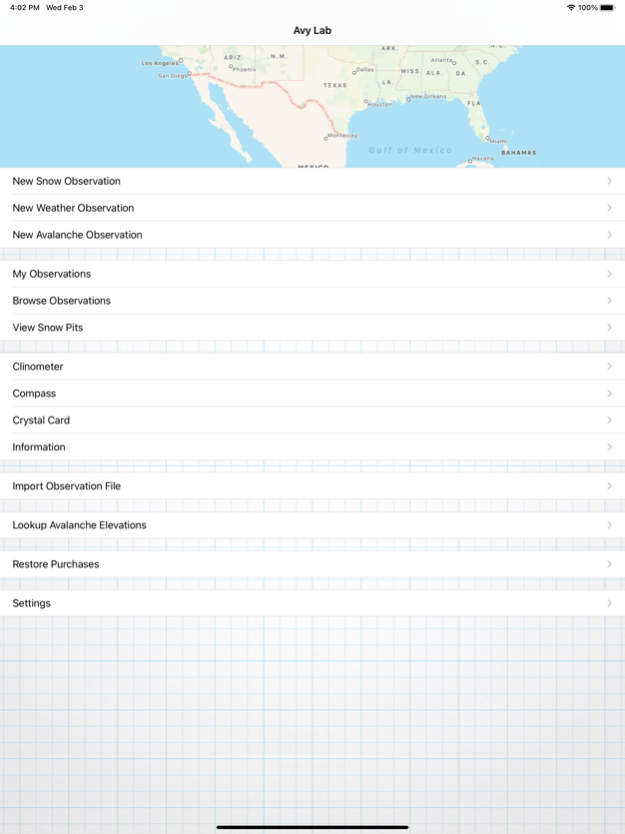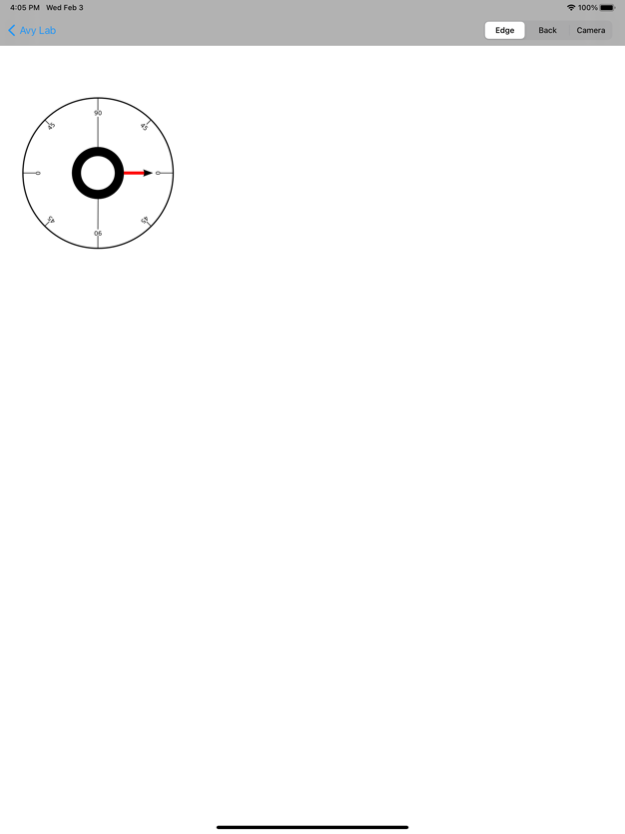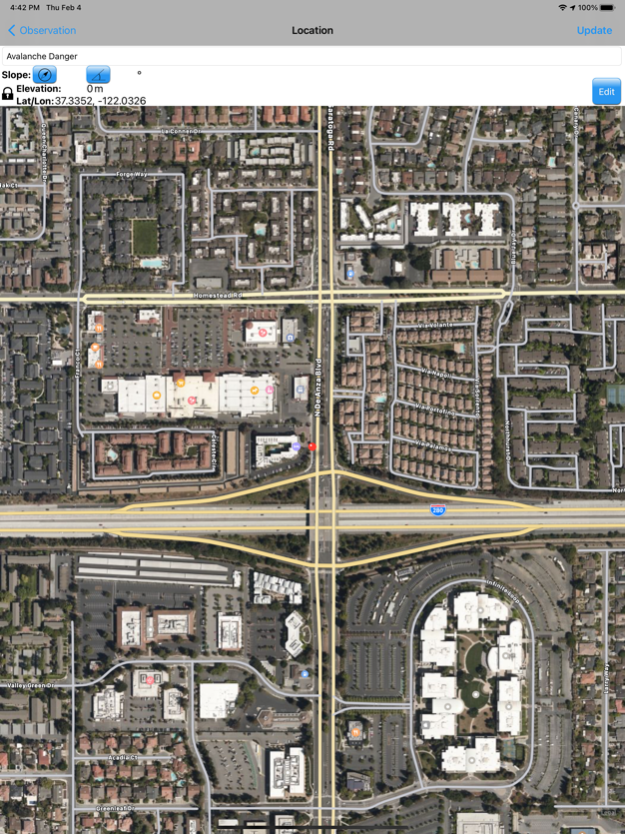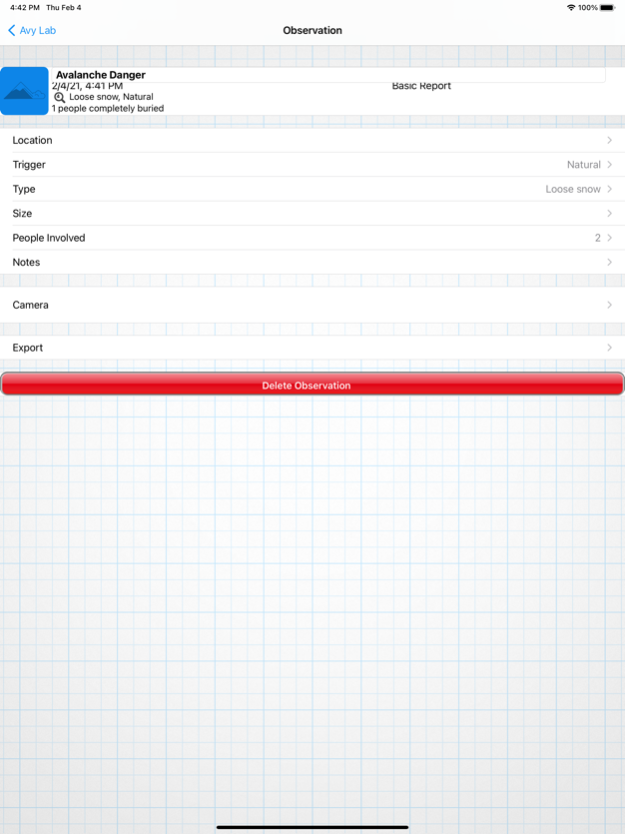Avalanche Lab 1.20
Continue to app
Free Version
Publisher Description
Imagine... You see an avalanche, you ski over to the crown and pull out your iPhone. You snap a photo, measure the slope angle and aspect, then record a crown profile, all on your phone. As you ski down the path, you use your phone as GPS to map the slide. When you get to the toe of the slide you send a diagram of the crown and a map of the slide to your colleagues back at the office, then you post it to the Avalanche Lab network to alert everyone else. With Avalanche Lab you can do all that and more.
Avalanche Lab was developed out of a desire to easily enter snow and avalanche data in the field, and then electronically share that data. Avalanche Lab uses all those fancy features on your iPhone to make it as easy as possible. It has all the features an avalanche professional would want, and is simple enough to be used by backcountry skiers and even snowboarders.
Avalanche Lab includes clinometer, GPS, and compass support so you can accurately measure and mark your field sites. Avalanche Lab is designed to be used in the field, there is no need for a wifi or cell signal. Most inputs are multiple choice to eliminate the need for typing, and the buttons are big for use with cold fingers.
Avalanche Lab produces professional quality snow pit diagrams in the standard format, and in a compact format for display on mobile devices, and saves diagrams as an image or PDF file. Other export formats include KML maps of avalanches, CAAML xml, and SnowPilot format. Avalanche Lab can also import CAAML v5 snow profiles so you can load data from other software for viewing in the field.
https://avalanchelab.org/wp-content/uploads/2021/02/Terms-of-Use.pdf
Feb 9, 2021
Version 1.20
We are up again!
- Bugfixes and performance improvements
- Added support for new iPhone devices.
About Avalanche Lab
Avalanche Lab is a free app for iOS published in the Health & Nutrition list of apps, part of Home & Hobby.
The company that develops Avalanche Lab is RENAISSANCE RECREATION LLC. The latest version released by its developer is 1.20.
To install Avalanche Lab on your iOS device, just click the green Continue To App button above to start the installation process. The app is listed on our website since 2021-02-09 and was downloaded 8 times. We have already checked if the download link is safe, however for your own protection we recommend that you scan the downloaded app with your antivirus. Your antivirus may detect the Avalanche Lab as malware if the download link is broken.
How to install Avalanche Lab on your iOS device:
- Click on the Continue To App button on our website. This will redirect you to the App Store.
- Once the Avalanche Lab is shown in the iTunes listing of your iOS device, you can start its download and installation. Tap on the GET button to the right of the app to start downloading it.
- If you are not logged-in the iOS appstore app, you'll be prompted for your your Apple ID and/or password.
- After Avalanche Lab is downloaded, you'll see an INSTALL button to the right. Tap on it to start the actual installation of the iOS app.
- Once installation is finished you can tap on the OPEN button to start it. Its icon will also be added to your device home screen.